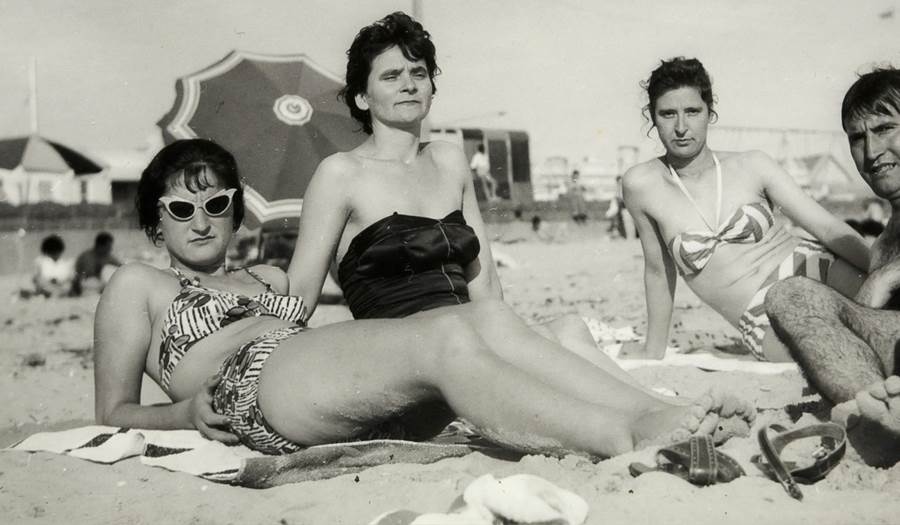
****Article Template****
5/24/2024
***🚨READ BEFORE COPYING TEMPLATE🚨***
To copy this node, right click on the article template node and click "copy". Then click on the Blog node as the location for where you want to place your new page. 🚨 IMPORTANT- BEFORE SAVING 🚨 scroll down and UNCHECK the check boxes at the bottom.

This is your H2
This is your H3
This is your H4
Keep your blog copy between 1,500 - 5,000 characters*
- Once you complete this information, make sure you add an image (located near the top of this page) and set the date this article was published.
- Next, head over to the SEO tab and complete the following:
- Set a focus keyword- There are specific rules, as well as best practices for setting this:
- RULE - This must be visible in the H1 (Where you entered the "Article title")
- Best Practice - Try not to use words that require punctuation to avoid validation issues.
- In this example, Our H1 is "Nantucket's Best Outdoor Dining", but we're just using Best Outdoor Dining" as our focus keyword to avoid using the word "Nantucket's" which requires punctuation.
- RULE - Your focus keyword must be visible in the SEO title (example: your SEO title is "Nantuckets Best Outdoor Dining". A sufficient focus keyword could be "Best Outdoor Dining".
- NOTE- The focus keyword will not validate if the words are out of order. When considering the above example, a focus keyword that wont validate would be "Nantuckets Outdoor Dining". Technically those words match, but they aren't in order.
- RULE - Your focus keyword needs to be mentioned somewhere in the article's body copy, exactly as it's written in your SEO tab.
- Create a SEO Title
- Best Practice - Your SEO Title is what will show up in Google search. It can be whatever you want it to be, but make sure it's relevant and intentional. We should be referring to our keyword strategy here, and not picking any old title (we don't have to be super strict about this if you're posting blog content CONSTANTLY).
- Create Your SEO Description
- Best Practice- Your SEO description follows the same best practices as your SEO Title. It must contain the focus keyword, be relevant to the article, and also considerate of our keyword strategy. The character count should be between 100 - 320 characters long to ensure it's not cut off or that you're not penalized by the almighty Google.
Once your article is ready to go and looks the way you want it to look, make sure the following settings are applied within your SEO tab:
- Robots Index: inherit (index)
- Robots Follow: inherit (follow)
- XML sitemap priority: inherit (0.5)
- Change frequency: inherit (weekly)
- CanonicalURL 🚨 IMPORTANT 🚨 - click "add" and select your new blog page as the Canonical. A canonical tells Google "this page is unique and has unique content"
- Hide in XML sitemap: This should always be unchecked except in rare circumstances. Please contact marketing@flylightmedia.com if you require more information.
- seoExcludeValidation: keep this unchecked ☐
- Force HTTPS in XML sitemap: Keep this checked ✅
- Social Information:
- By default, the SEO description, focus keyword and SEO title will be utilized. If you want to customize this so that it's unique to your Facebook audience, you certainly can.
Hey- Awesome article you have there! You're now ready to save and publish. Great job!
